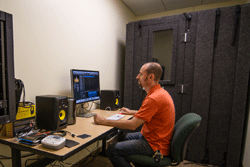Media Lab
The Lab is equipped with 10 Macs with an array of software for multimedia production (Final Cut Pro, Motion, iMovie, Compressor, and Adobe Photoshop, InDesign, Adobe Acrobat Professional and Illustrator, etc.), 5 individual stations for viewing multi-standard DVD, Blu-ray, laserdisc and multi-standard VHS, 2 scanning stations, a CD/DVD duplicator and a VHS to DVD transfer station.

Media Commons Classroom
The 24-seat Media Commons Classroom features four 80" screens along with a 70" interactive LCD screen. The room is available for playback of multi region DVD/Blu-ray, video streaming, and presentation from your laptop computer. A wall mounted camera can also be used in conjunction with Skype, Zoom, or FaceTime for audio and video connections to any internet-connected destination. The portable seating includes tablet arms for note taking. Priority is given to scheduled classes and other academic uses.
To arrange for instruction or if would like assistance in using the equipment, please contact Paul Benham
Capacity: 24
Book Media Commons Classroom *
*Room booking is mediated by Media Commons staff.

Screening/Seminar Room
This 18-seat screening room features an 85” cinema-quality screen and sound system for viewing Blu-ray, DVD, streaming content and Bowdoin CATV. It also supports VHS and analog laserdisc playback. The teacher's station is equipped with a Mac computer, inputs for your laptop, and document camera. Comfortable, portable seating with tablet arms make this room a good choice for class sessions as well as formal and casual screenings. Priority is given to academic use.
Capacity: 18
Book Screening/Seminar Room *
*Room booking is mediated by Media Commons staff.
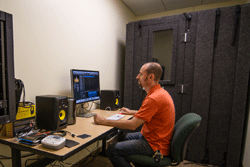
Studio A
Studio A is set up to be the heart of the recording facilities in the Media Commons. Currently the room contains all the hardware and software that you might need to create and edit audio recordings, along with software for video editing, photography and 3D animation.
In addition to the Mac Pro computer, the room has an 8 channel audio interface, high quality studio monitors, microphones, headphones and the Whisper Room. The Whisper Room is an acoustically- isolated sound booth that can be used for audio recording where the mediation of background noise is important e.g. voice overs for video projects. Studio A also has access to microphones in Studio B if a larger room is needed for audio recording e.g. recording interviews.
To gain access to the room and use the equipment, users are highly encouraged to attend a training session. Please contact Paul Benham to arrange for training.
Capacity: 3
Book Studio A

Studio B
Studio B is an ideal space for filming video, recording audio or taking photographs in a controlled environment. Make use of the green screen set up for compositing video, record an audio interview with a group of people making use of the Studio A equipment, or use the shooting table and light tents for high quality photography.
Capacity: 4
Book Studio B

Studio C
This small studio is equipped with a MacPro computer, Dual 4K monitors, professional audio monitoring equipment, Adobe CC, Final Cut Pro, and lighting, camera and audio recording equipment for self-service video recording or livestreaming direct to computer.
Capacity: 2
Book Studio C

Studio D
Studio D is designed for podcast production and professional video and audio editing. In addition to a MacPro tower and two 4K monitors, the space includes a Rode Procaster Studio audio console, four professional mics, headphones for guests and hosts, and the ability to connect and record outside guests via cellphone (Bluetooth) or Zoom.
For training and support, please contact Colin Kelley.
Capacity: 4
Book Studio D

Electronic Classroom
This classroom/lab, adjacent to the Media Commons, features 25 student workstations and an instructor station equipped with dual-boot iMacs running an array of media production software, dual projectors, video play-back equipment, digital document camera and room audio system. Please contact Amy Heggie to schedule this room.